Would you like to try Moza gimbal stabilizers?
Before you buy it, make sure you really need it, so read these reviews. I will present to you the best Moza stabilizer gimbals you can use for making professional or private videos. Read also the main information about Moza.

The Main Information About Gudsen Moza
About Gusen Technology Company
Gudsen Moza Technology is a company that produces a lot of types of camera accessories. Moza started with production in 2014. Its headquarter is located in Shenzen, China. The company consists of about 500 employees. It became a well-known company in a lot of countries. Moza products are sold worldwide.
Both For Professionals And Amateurs
Moza offers camera accessories both for professional and amateur shooting. You can purchase gimbal stabilizers both for cameras and smartphones. Moza launched many gimbal collections. Some of them are made for social media users and those who want to catch their memories. Some of the products are improved to be useful for professional filmmakers.
Moza Film And Video Academy
Moza doesn’t offer only accessories for filmmakers and video lovers but it also teaches you how to make quality videos. On the Moza academy website, you can find a lot of tips for shooting. You can learn how to use Moza products properly to get creative videos. It’s especially useful for film enthusiasts to learn how to make their videos look professional.
How Long The Moza Warranty Lasts?
Moza gimbal stabilizer warranty usually lasts for 12 months. There are separate warranties for some parts of the gimbal. For example, the battery has a 3-month warranty, the charging cable has a 1-month warranty. You can request the return or replace if you didn’t cause the defect of the gimbal but it’s caused by manufactory. You can contact the Moza service via e-mail.
Best 5 Moza Gimbal Stabilizer Reviews
Moza Aircross Gimbal Camera Stabilizer
Supportable For Mirrorless Cameras
This Moza air cross is 3 axis gimbal which means it can turn in yaw, pitch and roll axis directions. This is a gimbal for mirrorless cameras of 3,9 lbs weight and less. If you use Sony or Panasonic cameras, you can purchase external power charging and use it for charging the camera using the gimbal.

Multifunctional Turn On Button
The Moza Aircross is a handheld gimbal. When you hold the handle, you can operate with a thumb button to pan, roll and tilt. Next to this thumb button, you can see the multifunctional button. You can push it to turn the gimbal on and off as well as for starting and finishing recording. If you make the double press, you can shot pictures.
Various Pan And Tilt Modes
The Moza Aircross gimbal comes with a small tripod. The bottom of the handle is made to suit the tripod, so you can record without holding the gimbal. It also includes auto-tuning technology, so you don’t have to adjust it manually. The pan-follow, the pan-tilt follow and roll follow modes are programmed.
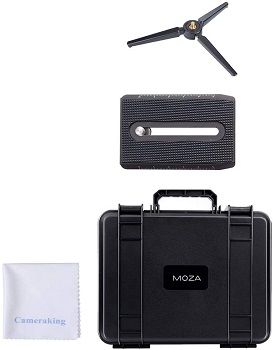
Connectible With Microphone
You can connect this Moza stabilizer gimbal with the light, microphone or video monitor. It’s useful if you capture at night and need some lights. Video enthusiasts will be pleased because they don’t have to purchase other accessories for the microphone.
Ready For Fast Movements
You can choose also the sports gear mode. It’s made for the fastest action scene. It might be useful if you’re on vacation and want to capture the moments surfing, rafting and so on. The gimbal has about 4 lbs. It’s not so heavy but you have to consider the weight of your camera.
- two buttons on the control handgrip
- sports gear mode
- supportive for mirrorless cameras
Moza Aircross 2 Gimbal Stabilizer
Innovative Smart Wheel
This Moza Aircross 2 gimbal is also 3 axis and handheld model, just like the previous Moza Aircross gimbal. However, this model has a different handle technology. On the left side, there is the smart wheel with light which you can use to switch the gimbal on and off and to adjust the shooting mode.

Various Shooting Modes
You can use this Moza Aircross 2 gimbal for a lot of shooting modes. To set the angle and balance mode you want, you need to use the buttons and the screen. You can make the panorama and use the timelapse. There is an auto-tuning mode which may be also useful for you in some cases.
Supports Also DSLR Cameras
The Moza air cross can handle the cameras which are not heavier than approximately 7 pounds. You can mount DSLR and mirrorless cameras in the gimbal base. The gimbal isn’t too heavy. The weight of the Moza Aircross 2 is about 2,2 lbs and has a magnesium alloy.
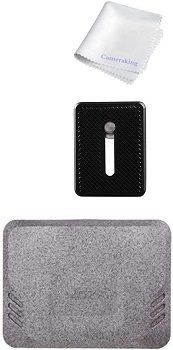
Long Durable Battery
The battery of this Moza gimbal is durable. You can record for up to 12 hours. If the battery gets empty during the filming process, you need to wait for 1,5 hours. That’s the charging time of Airless 2 battery. You can buy it using the electric outlet or USB port of PC.
Optimal Mode 3.0.
The most simple way to use this gimbal and get incredible videos is to use mode 3.0. If you use this mode, the rotations, speed, and angle control will be automatized. You won’t have to use the buttons during the shooting. This makes your job easier.
- smart wheel
- supportive for cameras of 7 lbs and less
- auto and adjustable shooting modes
- durable battery
Moza Air 2 Gimbal Handheld Stabilizer
Cameras Of The Most 9 Lbs
The Moza Air 2 gimbal has a load capacity of 9 lbs. You can use it for the DSLR and mirrorless cameras. The control handle of this gimbal is similar to the previous model design. This model also includes the wheel on the side and two buttons for 8 follow modes.

Zoom And Focus
Some of the modes are sports gear, panorama, tracking, and inception modes. You can use 3 more wheels built in the base of the gimbal to adjust the camera movements. The handle wheel is made for zoom and focus. You can use way, roll, pitch follow or use it all at the same time. So, it’s 4-axis gimbal. You can also turn the moving off and use the gimbal as the monopod.
Battery Lasts For Long
To select the shooting mode you like, you need to press one of 12 buttons. This Moza Air 2 gimbal battery has an even longer life than the battery of the previous Moza Aircross 2 model. The battery will get empty after about 16 hours of filming. This Moza gimbal stabilizer requires 4 batteries.

Mechanical Memory System
This Moza gimbal has a mechanical memory quick release system. That means you don’t need to waste time for rebalancing the gimbal when you mount the camera again. The system remembers how the camera was adjusted. This way, you can start to make a video immediately.
- 8 follow modes
- 16 hours of shooting in continuity
- 4-axis gimbal
Moza Mini-S Essential Foldable Gimbal
For Some Of Smartphones
Unlike the previous Aircross and Air gimbal models, this one is made for smartphones. It’s primarily purposed for iPhone, Samsung and Huawei models. Smartphones should have a weight of up to 0,5 lbs. The gimbal is foldable, so it’s helpful for storing. You can put the folded gimbal in your bag. It’s especially useful for travel.

Zoom And Timelapse
You can use this Moza gimbal for smartphones to make the videos using zoom or timelapse. There are also a lot of modes to use. This gimbal has 3 axes which mean the camera can tilt, pan and roll. You can operate with the gimbal using the buttons built in the handle.
Object Tracking Mode
You can connect the gimbal with the smartphone using the camera control cable included in the package. Then you can press the appropriate button and watch the shots you made. You can also choose the inception mode and object tracking mode.

Lightweight Stabilizer
The battery has a long operating time of 5 hours but not so long as the previous camera gimbal models. The charging time is about 3 hours. This gimbal weighs about 1 lb, so you won’t get tired holding it in your hand, not for even maximal 5 hours.
- foldable design
- inception and tracking object modes
- 3 axes
- 5 hours long battery
Moza Mini-MI Gimbal Smartphone Stabilizer
Case And Tripods Included
In the package with this Moza smartphone gimbal, you will get also the case and the small tripod for the gimbal. There are the joystick and the button for adjusting the shooting. It’s ideal for youtube bloggers or Instagram influencers. You can carry it in your hand and wolf, run, jump and do other activities.

Charging Phone Wirelessly
It’s made for the smartphones of iPhone and Samsung size. You can switch the wireless network and charge the mobile phone using the Moza gimbal. If you don’t have a wirelessly-charged phone, you can use the magnetic coil of the phone to charge it.
Without Touching The Screen
You can control each axis separately. This Moza gimbal stabilizer has yaw, pitch and roll axes. You can use 8 follow modes at the same time or choose only a few modes. You don’t need to touch the screen of the smartphone but use the handgrip control. You can press certain buttons for zooming, focusing, lighting and more.

More Objects Tracking
This Moza stabilizer gimbal for smartphones also includes the tracking mode. You can track more than one object, so it’s practical for private family videos or for a lot of friends. The gimbal includes a phone charging port, so you can use the phone charger both for your smartphone and gimbal.
- wireless battery charging
- 8 follows modes and 3 axes
- operating with the phone using the gimbal
Moza Gimbal Parts And Accessories
After some time of usage Moza gimbals, you might need to replace the battery. If you need Moza Air 2 battery or some else’s model battery, you can find the replacement in Moza webshop or on Amazon. In the Amazon webshop, you can find universal rechargeable batteries suitable for Moza gimbals.
Moza Gimbal Stabilizer Manuals
For each Moza gimbal model, you can find the instruction manual book in the digital version. It might help you to see if it’s easy to use before you buy a gimbal. The digital manual is also useful if you lose the instruction book. Here are the manuals for rewired gimbals:
- Moza Air 2 manual
- Moza Aircross gimbal manual
- Moza Aircross 2 manual
- Moza Mini-Mi manual
- Moza Mini-S gimbal manual
Conclusion: Which Moza Stabilizer Is The Most Profitable To Buy?
If you want to buy a Moza gimbal for the camera, I recommend taking the Moza Aircross 2 gimbal stabilizer. If you need smartphone gimbal, I recommend the Moza Mini-S gimbal model. Both gimbals offer you a lot of possibilities for following and making quality videos.
If you need more ideas about which gimbal for your iPhone to buy, read this the best iPhone gimbal stabilizer post. If you use Canon camera instead of iPhone, you should check this Canon image stabilizer post and see which gimbals are in offer. If you want to know all about gimbals, read this best camera stabilizer post.
